Nano RC (Not ANOther Run Control)¶
Poor man's Run Control for DUNE DAQ applications
If you're already familiar with nanorc and wish to troubleshoot a problem, skip to the FAQ here
How to run me¶
This tutorial will guide you through the one-host minidaq example.
This tutorial assumes you run on a linux host with /cvmfs mounted, such as lxplus at CERN.
If you want to run with Kubernetes support, the "Kubernetes support" section is later in this document
Setup¶
First, set up a working area according to the daq-buildtools instructions.
Information can be found in daqconf wiki, or in here, following is to generate a configuration and run nanorc only.
fddaqconf_gen -m dro.json -c config.json fake_daq
Example contents for dro.json and config.json can be found in the wiki linked above.
Next (if you want to), you can create a file called top_level.json which contains:
{
"apparatus_id": "fake_daq",
"minidaq": "fake_daq"
}
Now you're ready to run.
Running NanoRC¶
There are 3 nanorc commands:
- nanorc: for normal development,
- nano04rc: for production environment at NP04,
- nanotimingrc: to run the timing global session.
To see a list of options you can pass nanorc in order to control things such as the amount of information it prints and the timeouts for transitions, run nanorc -h. We'll skip those for now in the following demo:
nanorc top_level.json session-name# or "nanorc fake_daq session-name" if you didn't create the top_level.json
╭──────────────────────────────────────────────────────────────────────────╮
│ Shonky NanoRC │
│ This is an admittedly shonky nano RC to control DUNE-DAQ applications. │
│ Give it a command and it will do your biddings, │
│ but trust it and it will betray you! │
│ Use it with care! │
╰──────────────────────────────────────────────────────────────────────────╯
shonky rc>
help.
shonky rc> help
Documented commands (type help <topic>):
========================================
boot exclude scrap stop
change_rate expert_command shutdown stop_run
conf include start stop_trigger_sources
disable_triggers ls start_run terminate
drain_dataflow message start_shell wait
enable_triggers pin_threads status
Undocumented commands:
======================
exit help quit
boot will start your applications. In the case of the example, a trigger application to supply triggers, a hardware signal interface (HSI) application, a readout application and a dataflow application which receives the triggers.
shonky rc> boot
# apps started ━━━━━━━━━━━━━━━━━━━━━━━━━━━━━━━━━━━━━━━━ 100% 0:00:00 0:00:02
dataflow ━━━━━━━━━━━━━━━━━━━━━━━━━━━━━━━━━━━━━━━━ 100% 0:00:00 0:00:02
hsi ━━━━━━━━━━━━━━━━━━━━━━━━━━━━━━━━━━━━━━━━ 100% 0:00:00 0:00:02
ruemu0 ━━━━━━━━━━━━━━━━━━━━━━━━━━━━━━━━━━━━━━━━ 100% 0:00:00 0:00:01
trigger ━━━━━━━━━━━━━━━━━━━━━━━━━━━━━━━━━━━━━━━━ 100% 0:00:00 0:00:02
Apps
┏━━━━━━━━━━┳━━━━━━━━━━━┳━━━━━━━┳━━━━━━━┳━━━━━━━━━━┳━━━━━━━━━━━━━━━━┓
┃ name ┃ host ┃ alive ┃ pings ┃ last cmd ┃ last succ. cmd ┃
┡━━━━━━━━━━╇━━━━━━━━━━━╇━━━━━━━╇━━━━━━━╇━━━━━━━━━━╇━━━━━━━━━━━━━━━━┩
│ dataflow │ mu2edaq13 │ True │ True │ None │ None │
│ hsi │ mu2edaq13 │ True │ True │ None │ None │
│ ruemu0 │ mu2edaq13 │ True │ True │ None │ None │
│ trigger │ mu2edaq13 │ True │ True │ None │ None │
└──────────┴───────────┴───────┴───────┴──────────┴────────────────┘
You can then send the start_runcommand to get things going. start_run requires a run number as argument. It also optionally takes booleans to toggle data storage (--disable-data-storage and --enable-data-storage) and an integer to control trigger separation in ticks (--trigger-interval-ticks <num ticks>).
The Finite State Machine (FSM) is illustrated below. It shows all the transitions available for a normal DAQ application.
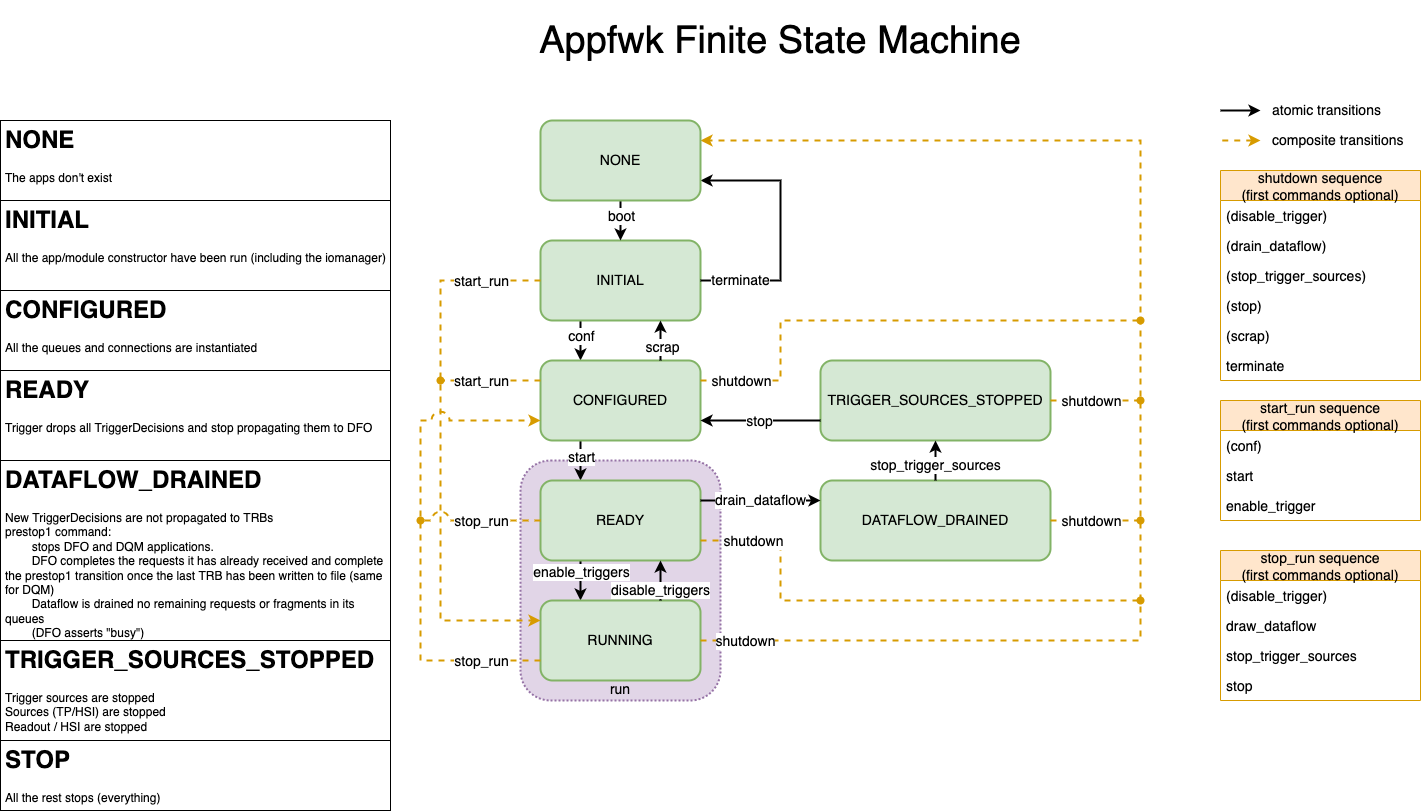
The commands produce quite verbose output so that you can see what was sent directly to the applications without digging in the logfiles.
Triggers will not be generated until after a enable_triggers command is issued, and then trigger records with 2 links each at a default of 1 Hz will be generated.
Use 'status' to see what's going on:
shonky rc> status
Apps
┏━━━━━━━━━━┳━━━━━━━━━━━┳━━━━━━━┳━━━━━━━┳━━━━━━━━━━┳━━━━━━━━━━━━━━━━┓
┃ name ┃ host ┃ alive ┃ pings ┃ last cmd ┃ last succ. cmd ┃
┡━━━━━━━━━━╇━━━━━━━━━━━╇━━━━━━━╇━━━━━━━╇━━━━━━━━━━╇━━━━━━━━━━━━━━━━┩
│ dataflow │ mu2edaq13 │ True │ True │ None │ None │
│ hsi │ mu2edaq13 │ True │ True │ None │ None │
│ ruemu0 │ mu2edaq13 │ True │ True │ None │ None │
│ trigger │ mu2edaq13 │ True │ True │ None │ None │
└──────────┴───────────┴───────┴───────┴──────────┴────────────────┘
When you've seen enough use the stop_run or shutdown commands. In case you experience timeout problems booting applications or sending commands, consider changing the hosts values from localhost to the hostname of your machine. This has to do with SSH authentication.
Nanorc commands can be autocompleted with TAB, for example, TAB will autocomplete ter to terminate. Options like --disable-data-storage will be completed with TAB after typing start_run --d.
You can also control nanorc in "batch mode", e.g.:
run_number=999
nanorc fake_daq session-name boot conf start_run --disable-data-storage $run_number wait 2 shutdown
wait argument.
If you want to execute command and be dropped in a shell, you can use start_shell:
run_number=999
nanorc fake_daq session-name boot conf start_run --disable-data-storage $run_number start_shell
Viewing logs and output¶
Logs are kept in the working directory at the time you started nanorc, named log_<application name>_<port>.txt, or, if you are running nano04rc in /log/ on the host in which the application is running;..
You can look at the header and the value of attributes in the hdf5 file using:
h5dump-shared -H -A swtest_run000103_0000_*.hdf5
To get the TriggerRecordHeaders and FragmentHeaders:
hdf5_dump.py -p both -f swtest_run000103_0000_*.hdf5
More on boot¶
It can be instructive to take a closer look at how we can tell nanorc to boot the DAQ's applications. Let's take a look at a relatively simple example file in the nanorc repo, examples/ruemu_conf/boot.json:
{
"apps": {
"dataflow0": {
"exec": "daq_application_ssh",
"host": "dataflow0",
"port": 3338
},
"dfo": {
"exec": "daq_application_ssh",
"host": "dfo",
"port": 3335
},
[...]
},
"env": {
"DUNEDAQ_ERS_DEBUG_LEVEL": "getenv_ifset",
"DUNEDAQ_ERS_ERROR": "erstrace,throttle,lstdout",
"DUNEDAQ_ERS_FATAL": "erstrace,lstdout",
"DUNEDAQ_ERS_INFO": "erstrace,throttle,lstdout",
"DUNEDAQ_ERS_VERBOSITY_LEVEL": "getenv:1",
"DUNEDAQ_ERS_WARNING": "erstrace,throttle,lstdout"
},
"exec": {
"daq_application_ssh": {
"args": [
"--name",
"{APP_NAME}",
"-c",
"{CMD_FAC}",
"-i",
"{INFO_SVC}",
"--configurationService",
"{CONF_LOC}"
],
"cmd": "daq_application",
"comment": "Application profile using PATH variables (lower start time)",
"env": {
"CET_PLUGIN_PATH": "getenv",
"CMD_FAC": "rest://localhost:{APP_PORT}",
"DETCHANNELMAPS_SHARE": "getenv",
"DUNEDAQ_SHARE_PATH": "getenv",
"INFO_SVC": "file://info_{APP_NAME}_{APP_PORT}.json",
"LD_LIBRARY_PATH": "getenv",
"PATH": "getenv",
"TIMING_SHARE": "getenv",
"TRACE_FILE": "getenv:/tmp/trace_buffer_{APP_HOST}_{DUNEDAQ_PARTITION}"
}
}
},
"external_connections": [],
"hosts": {
"dataflow0": "localhost",
"dfo": "localhost",
"dqm0-df": "localhost",
"dqm0-ru": "localhost",
"hsi": "localhost",
"ruemu0": "localhost",
"trigger": "localhost"
},
"response_listener": {
"port": 56789
}
}
-
appscontains the definition of what applications will run, and what sockets they'll be controlled on -
envcontains a list of environment variables which can control the applications -
hostsis the cheatsheet wherebyappsmaps the labels of hosts to their actual names -
execdefines the exact procedure by which an application will be launched -
external_connectionsis a list of external connections -
response_listenershows on which port of localhost nanorc should expect the responses from the applications when commands are sent.
It should be pointed out that some substitutions are made when nanorc uses a file such as this to boot the processes. Specifically:
-
"getenv"is replaced with the actual value of the environment variable, throwing a Python exception if it is unset -
"getenv:<default value>"is replaced with the actual value of the environment variable if it is set, with<default value>used if it is unset -
"getenv_ifset"is replaced with the actual value of the environment variable if it is set, otherwise nanorc doesn't set this variable -
If a host is provided as
localhostor127.0.0.1, the result of the Python callsocket.gethostnameis used in its place -
{APP_NAME}is replaced by the app key name by nanorc -
{CMD_FAC}and{INFO_SVC}are replaced by their corresponding environment value -
{CONF_LOC}is replaced by a path to a local directory containing the configuration data that the application must be able to see.
Custom commands¶
You can add a file to your configuration data, which will execute commands that are not "standard".
You should place that file in the data/ directory, and name it <app-name>_<command-name>.json.
The content of this file should be:
{
"modules": [
{
"data": {
"some_number": 123,
"pi": 3.14,
"lore-ipsum": "Nanorc fluctuat nec mergitur"
},
"match": "*"
}
]
}
rulocalhosteth0_mycmd.json in data/, now you should get:
nanorc top.json plasorak
╭──────────────────────────────────────────────────────────────────────────╮
│ Shonky NanoRC │
│ This is an admittedly shonky nano RC to control DUNE-DAQ applications. │
│ Give it a command and it will do your biddings, │
│ but trust it and it will betray you! │
│ Use it with care, user! │
╰──────────────────────────────────────────────────────────────────────────╯
[12:08:20] INFO nano-conf-svc Flask lives on PID: 1474870
FSM available states: ['none', 'booted', 'initial', 'configured', 'ready', 'running', 'paused', 'dataflow_drained', 'trigger_sources_stopped', 'error']
FSM available transitions: {'scrap', 'start', 'drain_dataflow', 'terminate', 'stop', 'enable_triggers', 'abort', 'stop_trigger_sources', 'disable_triggers', 'conf', 'boot'}
Extra commands are: ['mycmd']
You can now send commands like:
user@rc> mycmd --some-number 9 --pi 6.2 --lore-ipsum "Hi, this is Pierre"
mycmd will be sent to the rulocalhosteth0 app.
It should work if you have many applications too (for example rulocalhosteth0_mycmd.json and trigger_mycmd.json), but it will send the same command data to all the applications (the behaviour if you have specified modules is undefined in this case).
How to run WebUI¶
To access the WebUI, add the --web option when running nanorc. When nanorc starts up, it will display a box like this :
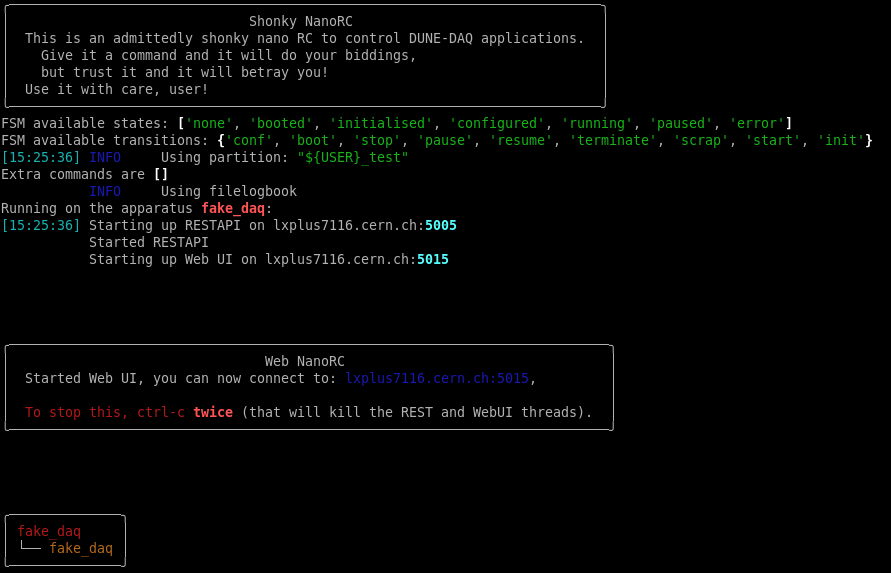
which shows what lxplus node to connect to (in dark blue in the picture above lxplusXXXX.cern.ch).
Before you can connect, a SOCKS proxy must be set up to that node in another terminal window, using ssh -N -D 8080 username@lxplusXXXX.cern.ch and substituting XXXX with whatever number is shown.
Once you have set up your browser to use a SOCKS proxy, connect to the address in the browser, and you should see something like this:
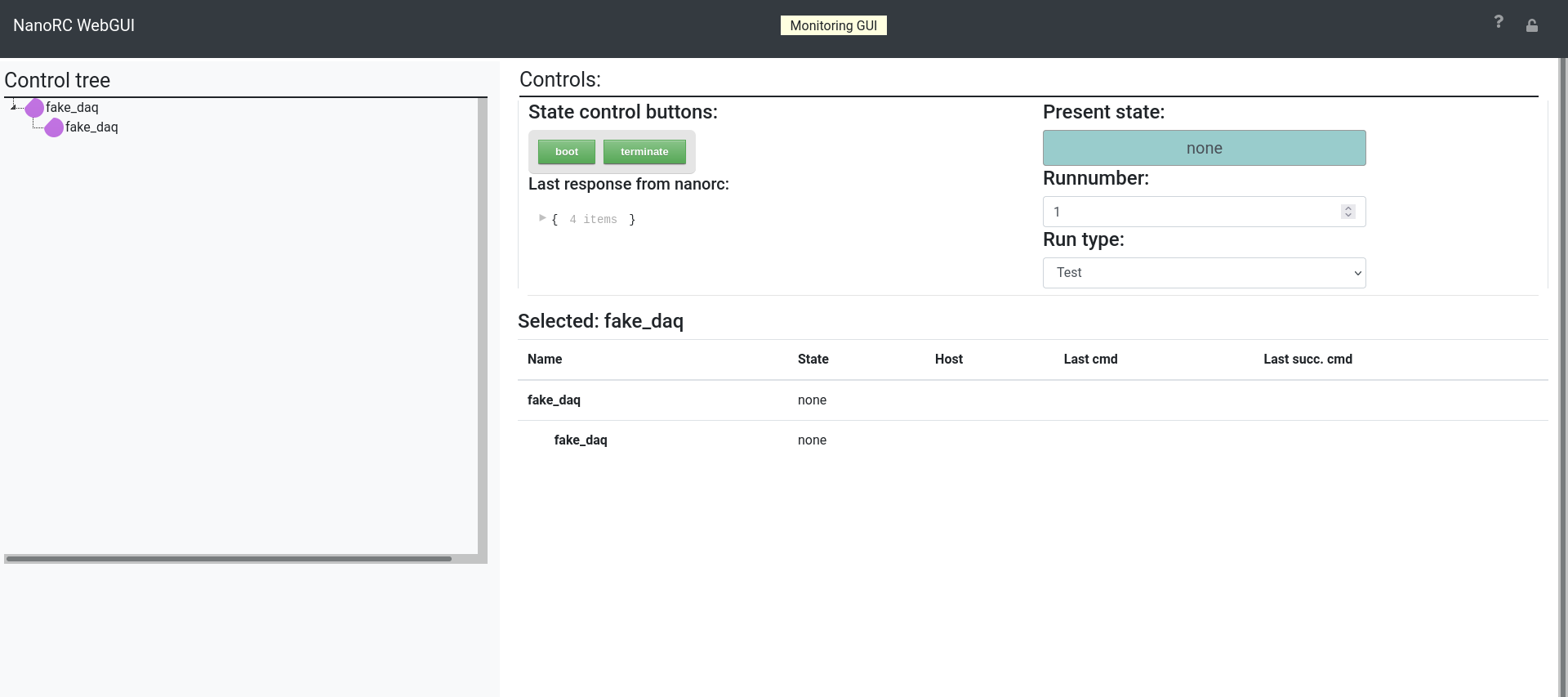
From here, using nanorc is just about the same as in the terminal:
-
transitions between FSM states can be done using the State Control Buttons,
-
the information that nanorc outputs can be viewed by clicking the expansion triangle under "Last response from nanorc" to see the details of the response.
Note that this information will also be shown as output to the terminal.
How to run the TUI¶
To use the TUI (Terminal User Interface), add the --tui option when running nanorc. No proxy is required in this case.
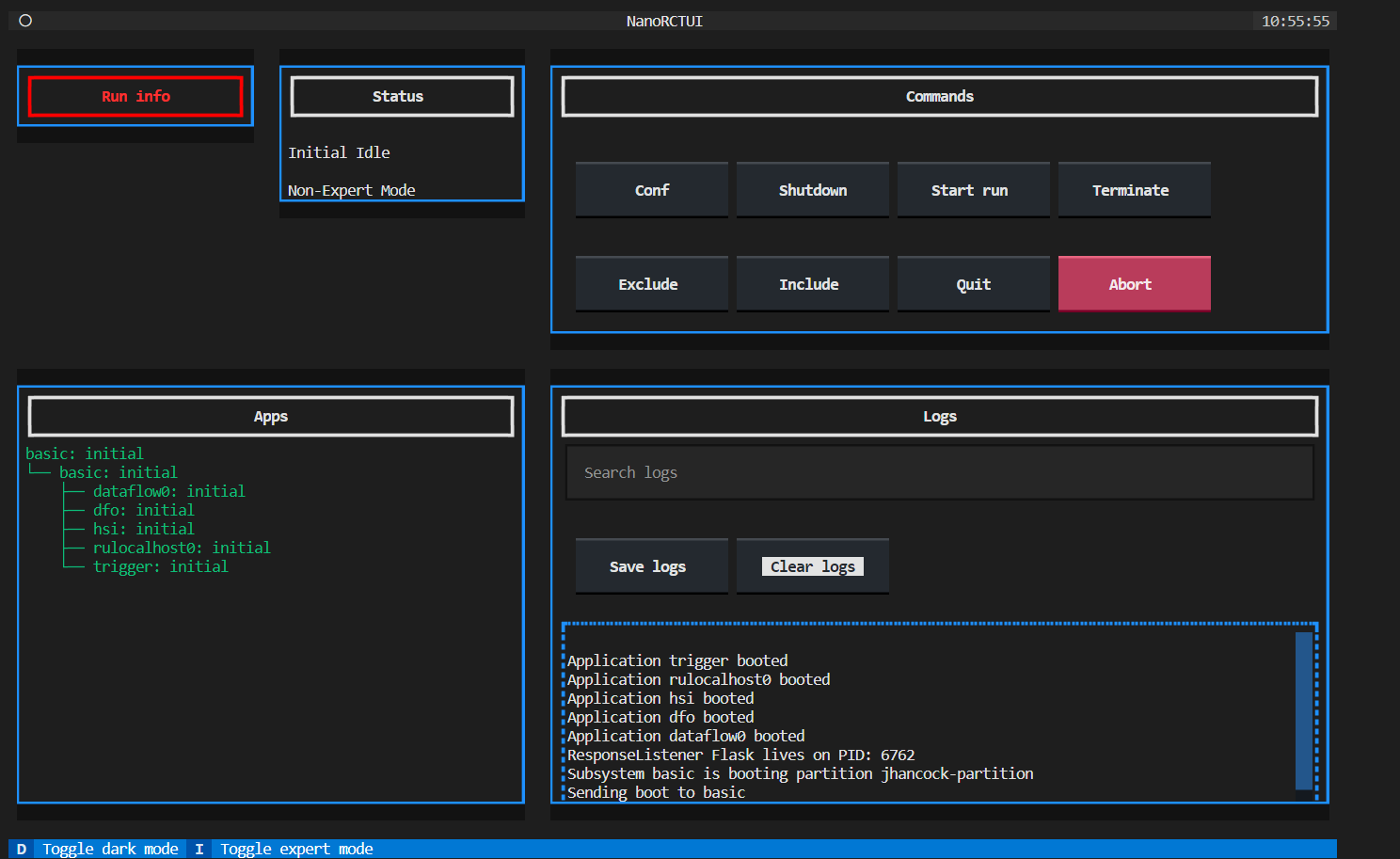
Again, using nanorc is similar to the terminal:
-
Transitions between states are done with the buttons in the top right: press I on the keyboard to toggle whether optional inputs are taken.
-
Logs are displayed in the bottom right, and can be searched by typing in the box above them.
Kubernetes support¶
This page describes the functionality which is supported within Kubernetes in v4.2.0.
Requirements¶
Before you go off and try this, you at least need to have:
-
A k8s cluster running. To check that this is the case, you can head to the dashboard (on the NP04 cluster, that's here, after you have setup a SOCKS proxy to lxplus).
-
All the nodes being able to access
/cvmfs. -
A shared NFS between all the hosts that are running DAQ applications.
All of this is available on the NP04 cluster.
Overview¶
The Kubernetes prototype process manager in nanorc knows about many types of DUNE DAQ applications: applications that require access to FELIX card, applications that require Ethernet readout, and other application. Applications are booted in the order provided by boot.json. There is no affinity set, if the user wants to run an application on different node, he/she will have to specify during the configuration.
Applications are run in pods with a restart policy of never, so failing applications are not restarted.
Nanorc makes use of a set of microservices either outside the k8s cluster or inside, in addition to the other services running on the NP04 cluster.
Sessions and resource management¶
Sessions are supported to the same level that they are in the ssh process manager version of nanorc, that is two or more instances of nanorc may be run concurrently.
The k8s version implements a first version of resource management: Felix cards and data storage (?) cannot be claimed by more than one session. Readout apps start on the hosts specified in the configuration, all other apps have anti-affinity with readout apps, so start on other hosts.
NP04 cluster¶
Up to date documentation on the k8s test cluster at NP04 is here, and the node assignment is here
Walkthrough to run your app on k8s at NP04:¶
Getting started¶
Log on to the np04 cluster and follow the instructions in here. 2 important notes:
-
You do not need to be on any particular node to use nanorc and K8s. But you will need to have the correct
KUBECONFIGproperly set as described in the previous link. -
You do not need to create your namespace. That is handled automatically by nanorc.
Setup the nightly/release¶
Using the instructions at this link, set up a work area or a release.
Generate a configuration and upload it on the configuration service¶
Create a fddaqconf file as such (named config.json in the rest of the instructions):
{
"boot": {
"ers_impl": "cern",
"opmon_impl": "cern",
"process_manager": "k8s"
}
[rest of your config...]
}
Next, you need to generate the configuration:
fddaqconf_gen -m dro.json -c config.json daq-config
You can follow instructions in daqconf wiki to populate dro.json and config.json.
Run nanorc¶
... after unsetting the proxy.
source ~np04daq/bin/web_proxy.sh -u
nanorc --pm k8s://np04-srv-016:31000 daq-config session-name
nanorc> [...]
nanorc> boot
nanorc> start_run 12345
nanorc> [...]
K8s dashboard, logs and monitoring¶
K8s dashboard¶
Hop on the K8s dashboard (after setting up a web SOCKS proxy to lxplus if you are not physically at CERN) to check the status of the cluster. Note you will need to select the session you used to start nanorc, this is the k8s namespace. You will be able to see if the pods are running or not, and where.
Log on a pod¶
First, do
> kubectl get pods -n session-name
NAME READY STATUS RESTARTS AGE
dataflow0 1/1 Running 0 66s
...
Now do:
kubectl exec -n session-name --stdin --tty dataflow0 -- /bin/bash
Logs¶
To get the log, open a new terminal window on np04-srv-016, on which k8s is already installed, and do:
kubectl get pods -n session-name
Note: session-name is given as a parameter to the nanorc command.
> kubectl get pods -n session-name
NAME READY STATUS RESTARTS AGE
dataflow0 1/1 Running 0 66s
...
kubectl logs command:
> kubectl logs dataflow0 -n session-name
If by any "chance" something terrible happened with your pod and it core dumped for example, the k8s may either try to restart it, or give up. You can still view the stdout/stderr logs by doing:
> kubectl logs dataflow0 -n session-name --previous
Monitoring and Grafana¶
Go to Grafana and select your session on the left.
"Feature" list:¶
daq_applicationslive in pods (not deployments), with k8s pod restart policy of "Never".- mounts
cvmfsin the pod (dunedaqanddunedaq-development).
Last git commit to the markdown source of this page:
Author: Pierre Lasorak
Date: Thu Oct 12 14:23:47 2023 +0200
If you see a problem with the documentation on this page, please file an Issue at https://github.com/DUNE-DAQ/nanorc/issues